1.使用win+R快捷键快速打开运行,输入regedit打开注册表
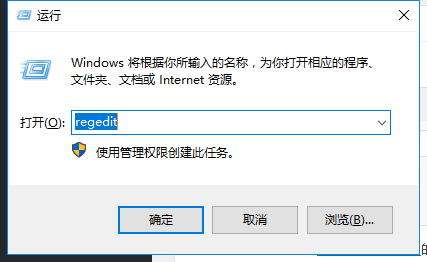
2.在注册表中找到HKEY_LOCAL_MACHINE\SOFTWARE\Microsoft\Windows Photo Viewer\Capabilities\FileAssociations
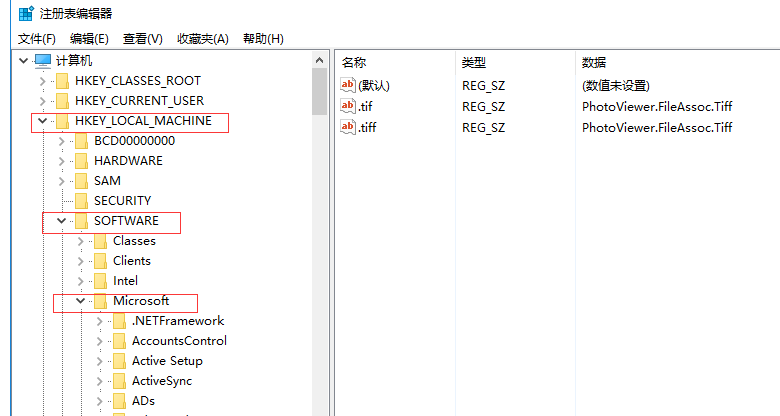
3.在右侧新建字符串项
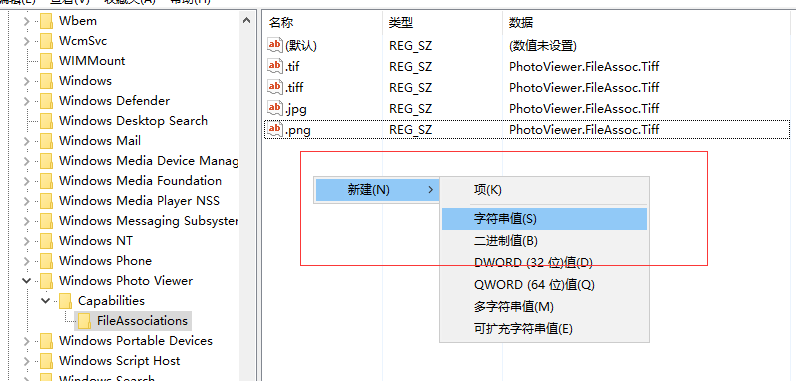
需要新建两项.jpg 和.png,值都为PhotoViewer.FileAssoc.Tiff
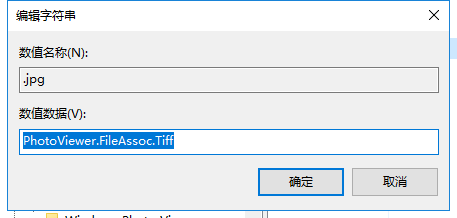
之后就可以使用照片查看器查看.jpg 和.png的图片了
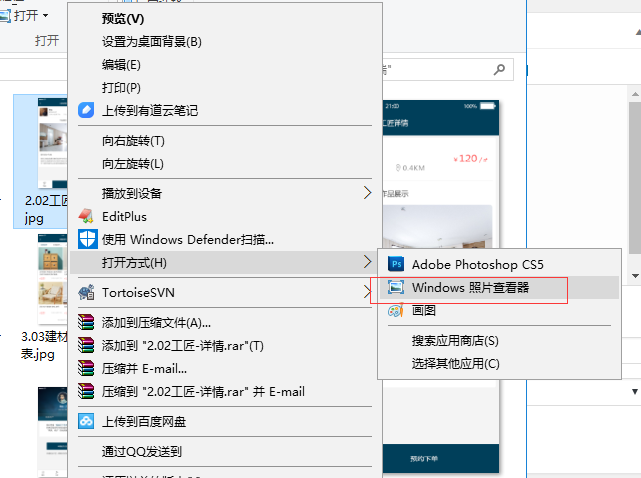
1.使用win+R快捷键快速打开运行,输入regedit打开注册表
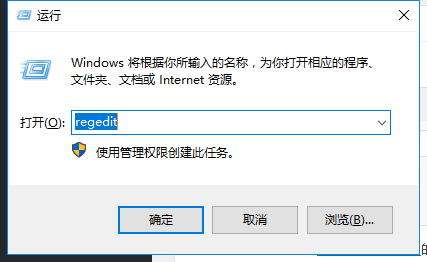
2.在注册表中找到HKEY_LOCAL_MACHINE\SOFTWARE\Microsoft\Windows Photo Viewer\Capabilities\FileAssociations
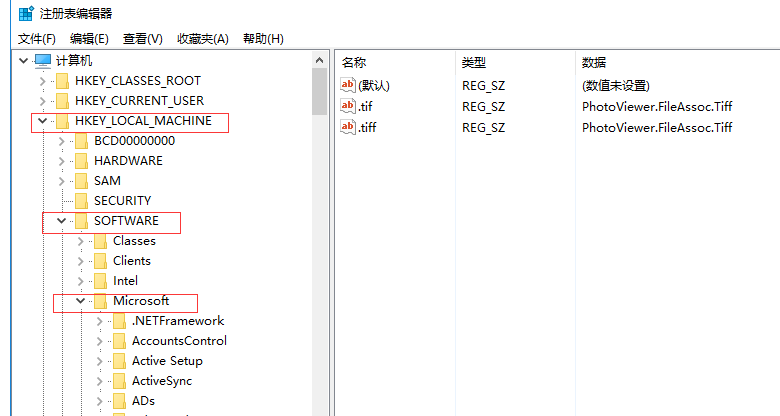
3.在右侧新建字符串项
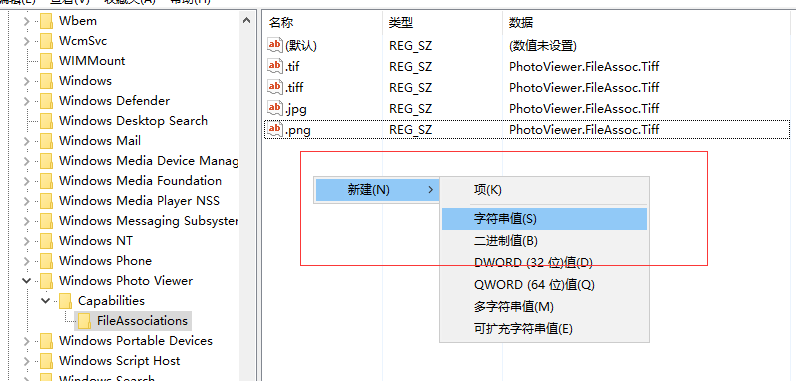
需要新建两项.jpg 和.png,值都为PhotoViewer.FileAssoc.Tiff
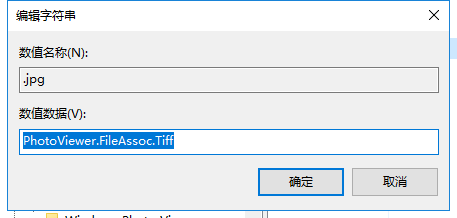
之后就可以使用照片查看器查看.jpg 和.png的图片了
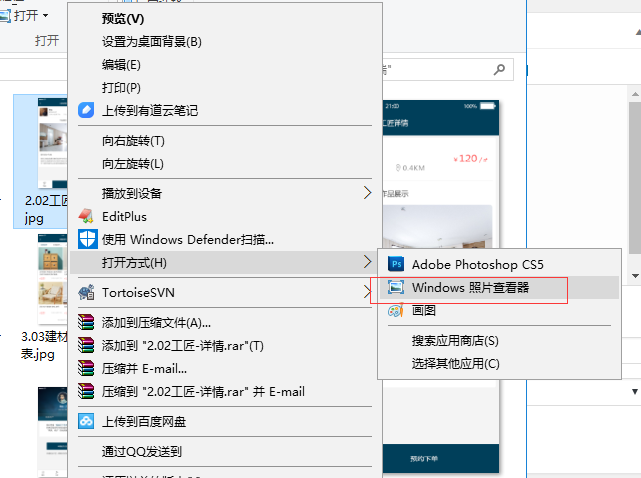
mikebai
This person is a lazy dog and has left nothing