For the new installation of RHEL 7, GUI doesn’t come with the default installation. If you do not click on the “Software Selection” link and pick “server with GUI” then there will be no GUI after reboot, only “Base Environment ” will be installed.

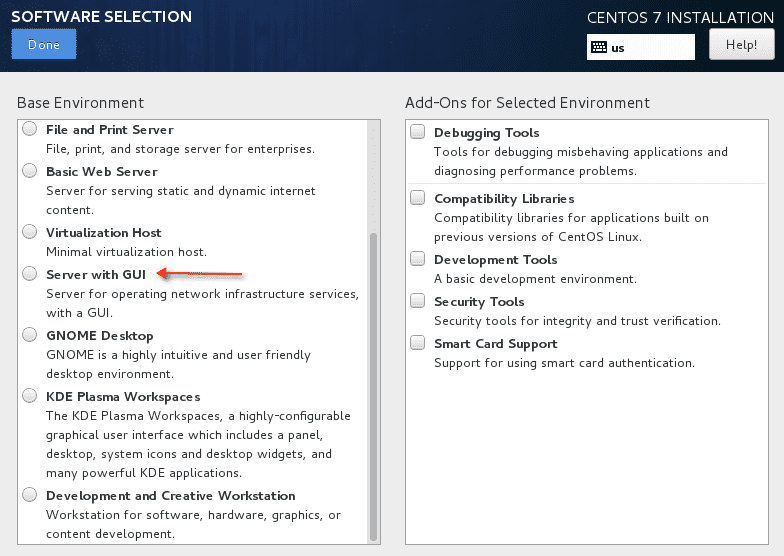
To enable GUI after system installation, you can use the following method.
Installing the environment group “Server with GUI”
1. Check the available environment groups :
# yum grouplist
Loaded plugins: langpacks, product-id, search-disabled-repos, subscription-manager
This system is not registered to Red Hat Subscription Management. You can use subscription-manager to register.
There is no installed groups file.
Maybe run: yum groups mark convert (see man yum)
Available Environment Groups:
Minimal Install
Infrastructure Server
File and Print Server
Basic Web Server
Virtualization Host
Server with GUI
Available Groups:
Compatibility Libraries
Console Internet Tools
Development Tools
Graphical Administration Tools
Legacy UNIX Compatibility
Scientific Support
Security Tools
Smart Card Support
System Administration Tools
System Management
Done
2. Execute the following to install the environments for GUI.
Last updated:2020-05-26