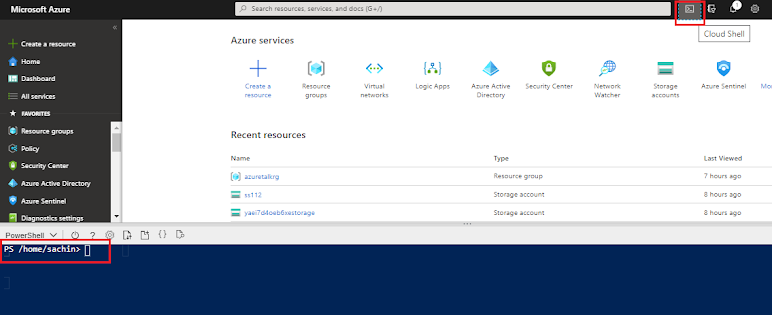1.Open the interactive shell and make sure that it's set to PowerShell.
Click on cloud shell icon appears next to global search as depicted in image below:
2.Run the following command to install IIS on the virtual machine:
Azure PowerShellCopy
*****************************************************
$publicSettings = @{ "fileUris" = (,"https://raw.githubusercontent.com/Azure/azure-docs-powershell-
Last updated:2020-12-22